Want create site? Find Free WordPress Themes and plugins.

www.ausyresolutions.com/guidance-to-signup
Guidance to signup
-For Professional (Audiologist, Speech Therapist, Occupational Therapist)
-For Customer / Patient
Go to www.ausyresolutions.com
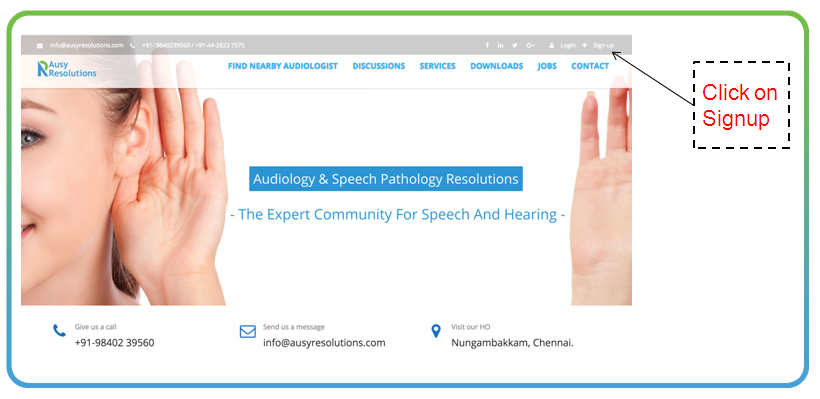
Select the Provider Tab
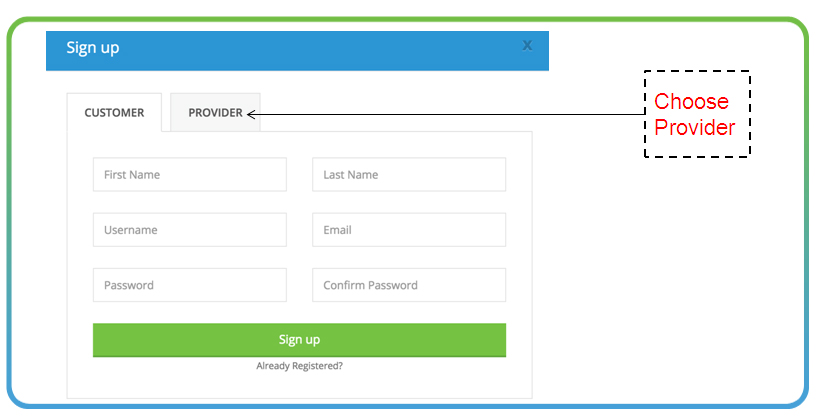
Fill the Provider Sign Up form & Click Signup
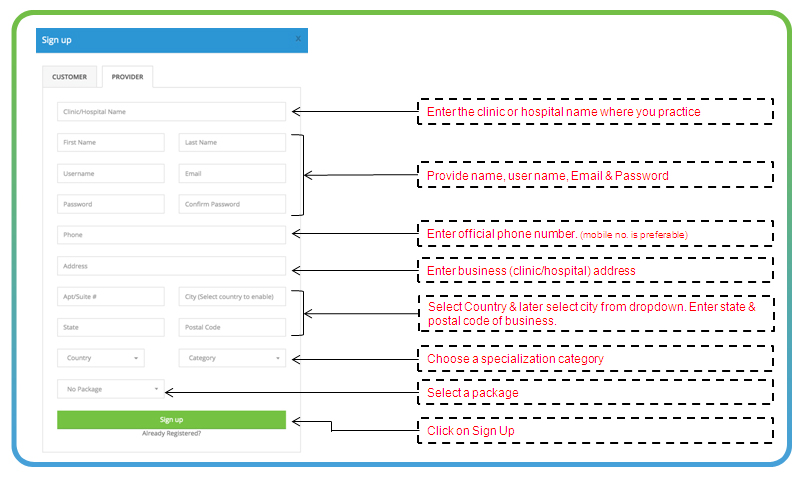
Click on Login
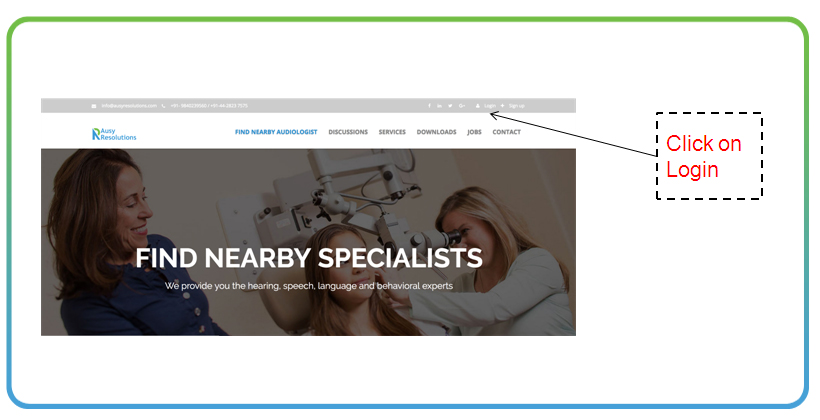
Login the professional account at www.ausyresolutions.com using your user name & password
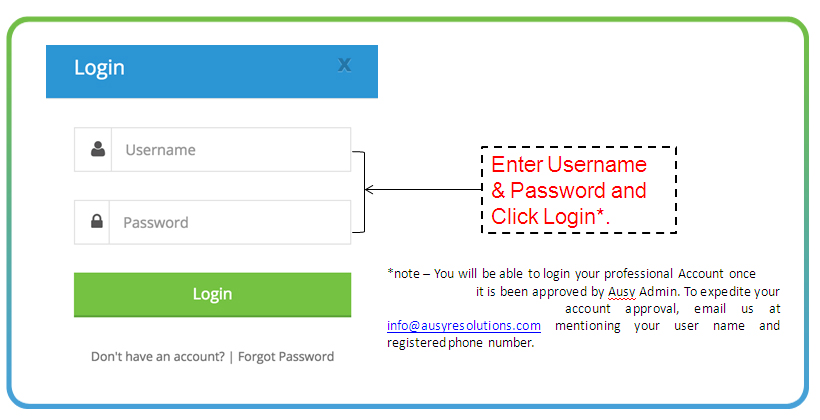
Welcome to Ausy !!
You have successfully created your professional account.
Follow remaining steps for completing your profile.
Upload profile image & describe about your professional expertise.
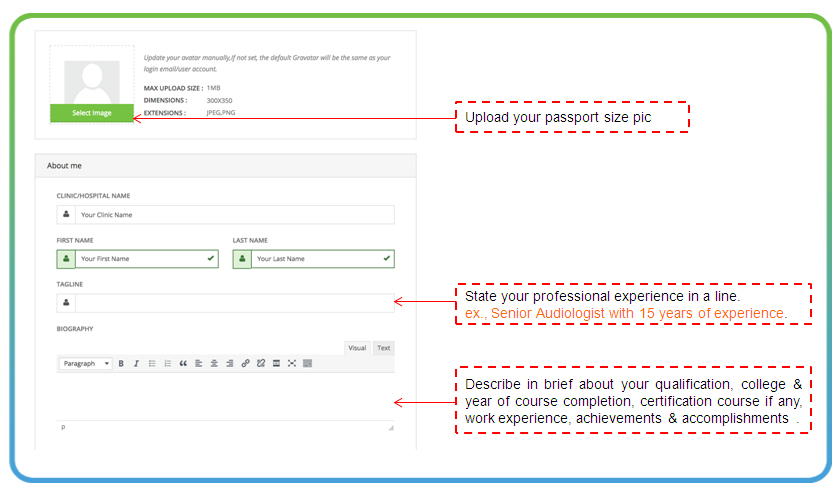
Check & update your contact + web details
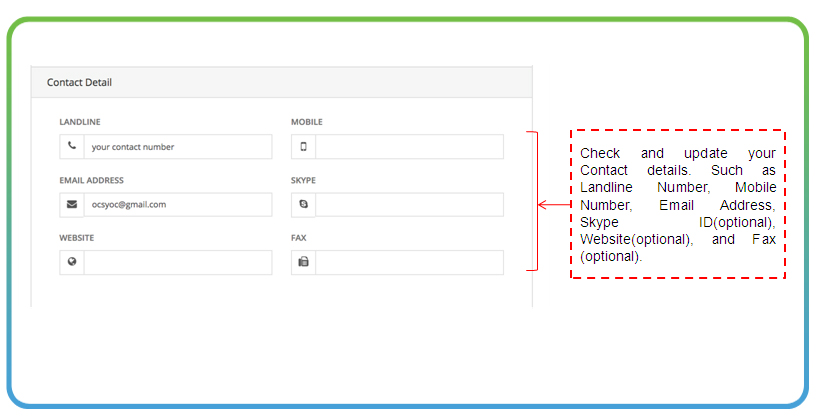
Check & update your business address
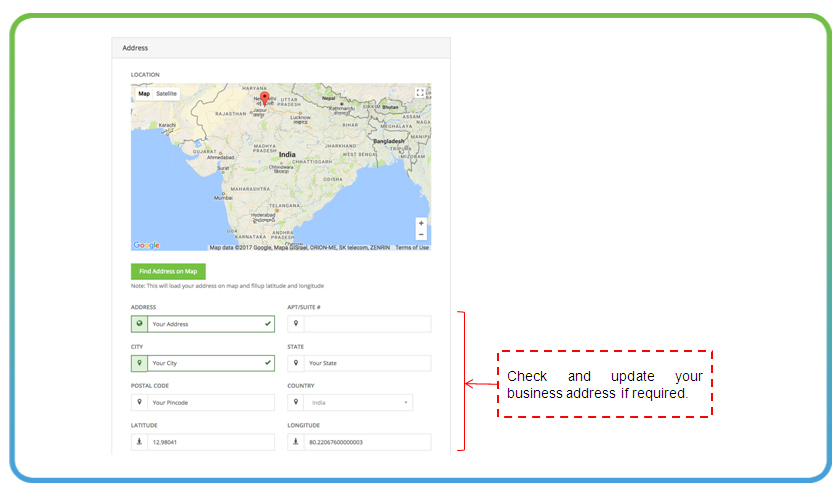
Link social media accounts (optional)
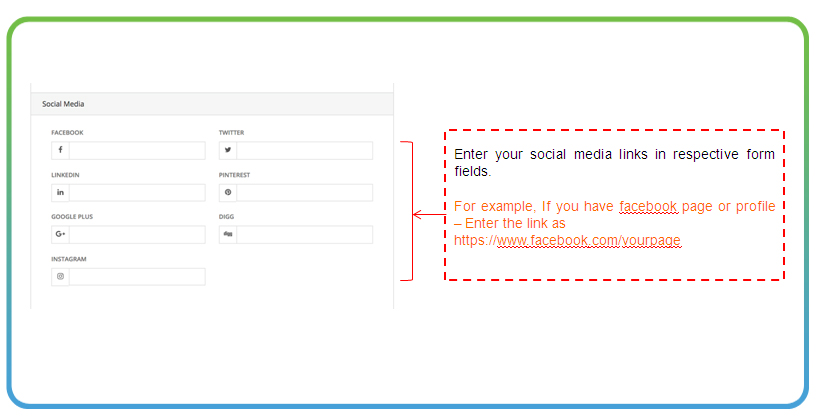
Upload cover image & pictures of your business centre (Clinic/Hospital)
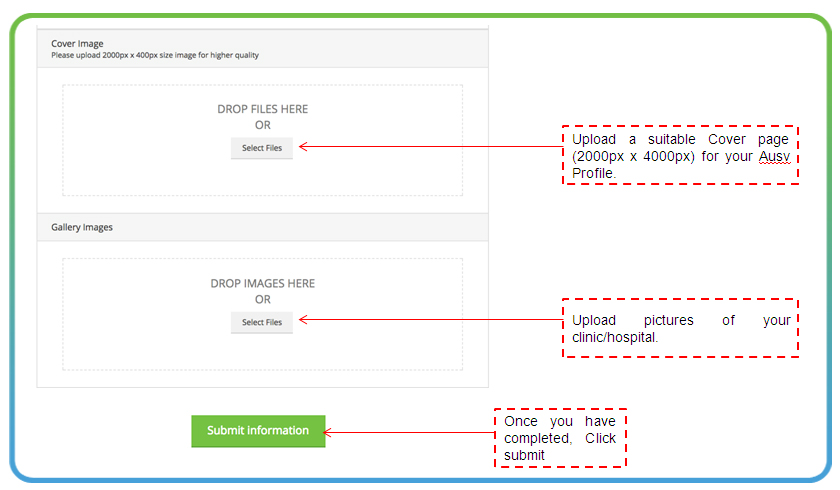
Set Business Hours (Clinic/Hospital visiting hours in a week)
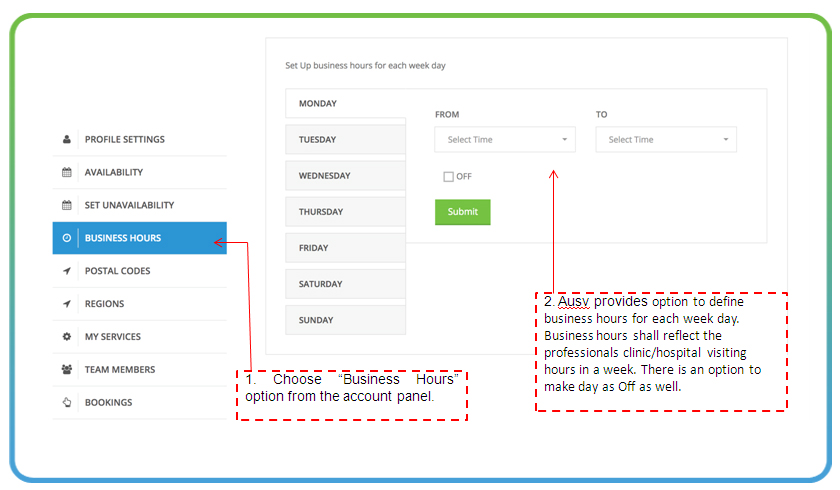
Set availability time slots for each day
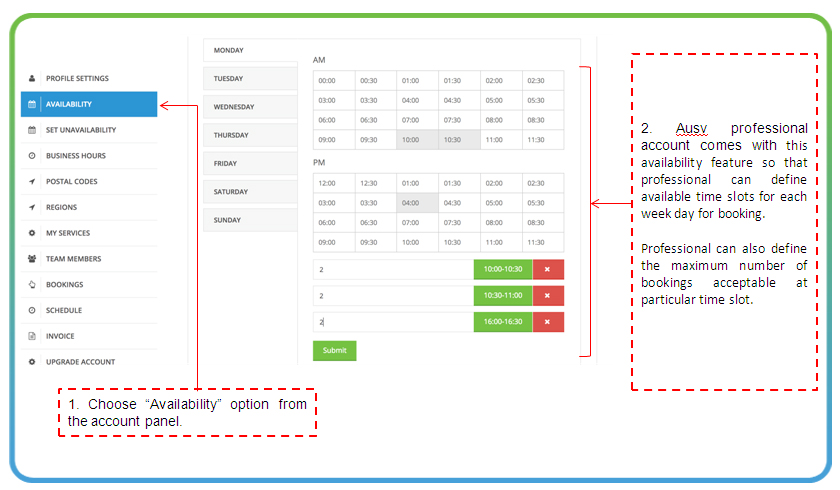
Set Un-availability time slots for upcoming days
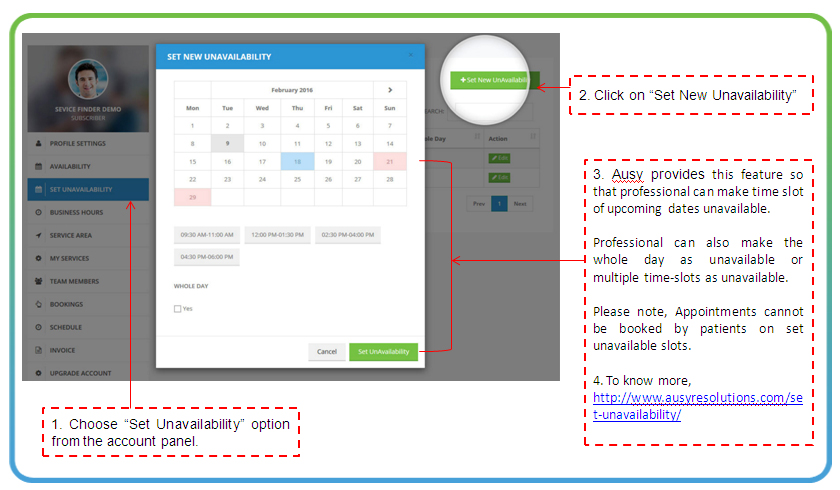
Add Services
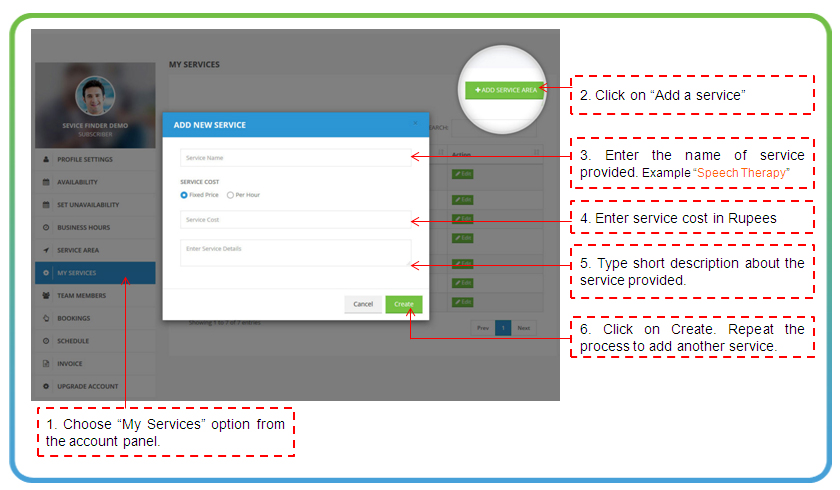
Add Team Members (optional)
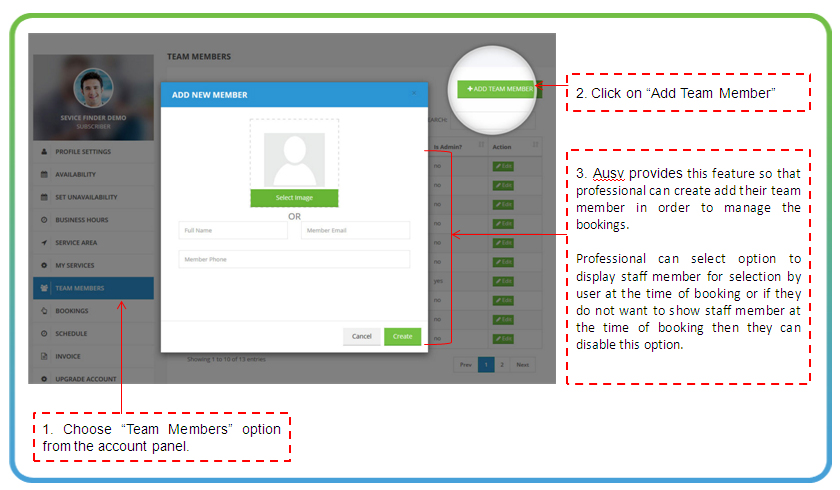
Appointment Booking Management
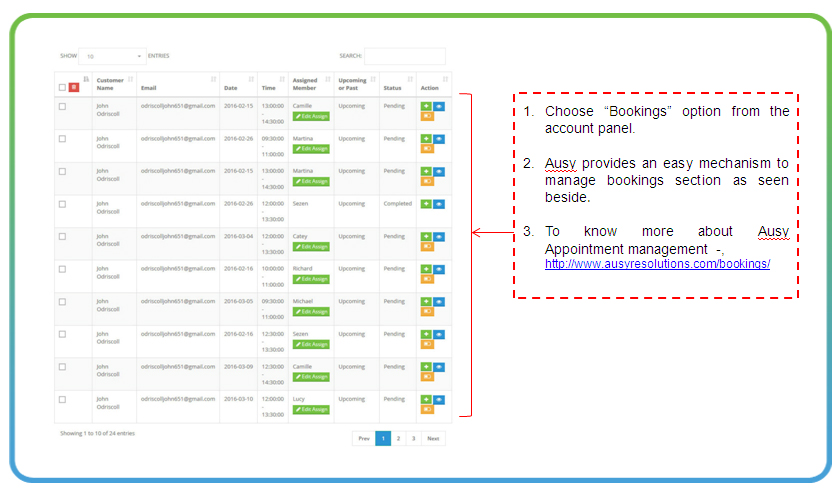
Ausy !!
Guidance to signup for Customer / Patient
Go to www.ausyresolutions.com
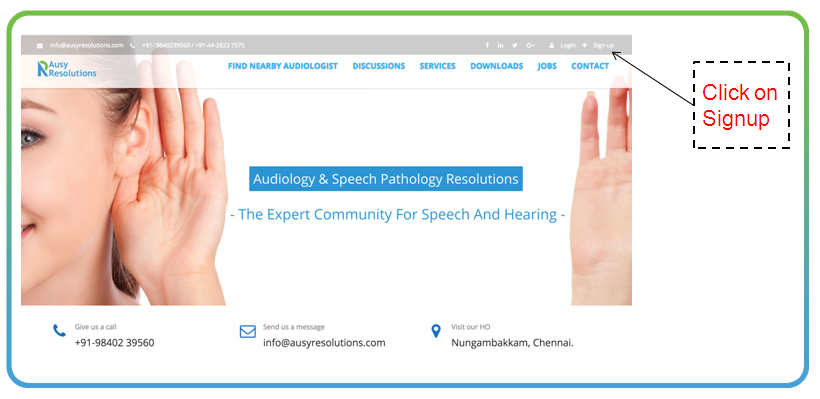
Select Customer Tab & fill the sign up form
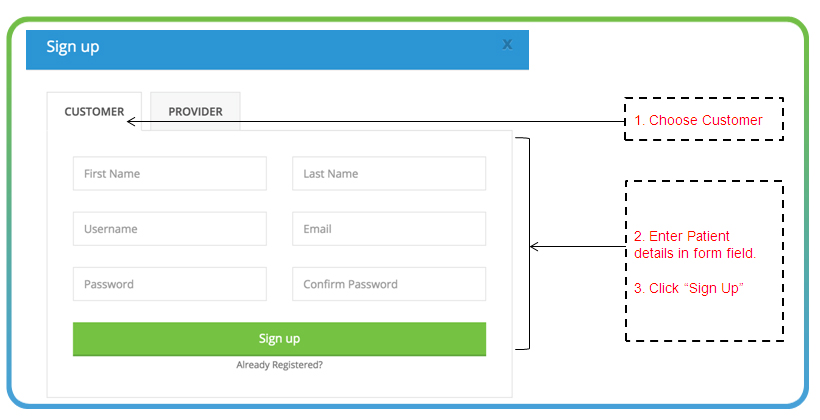
Click on Login
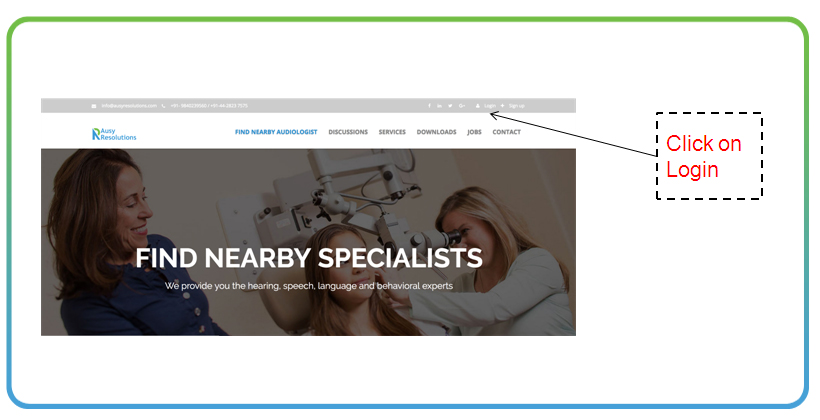
Login the patient account at www.ausyresolutions.com using user name & password
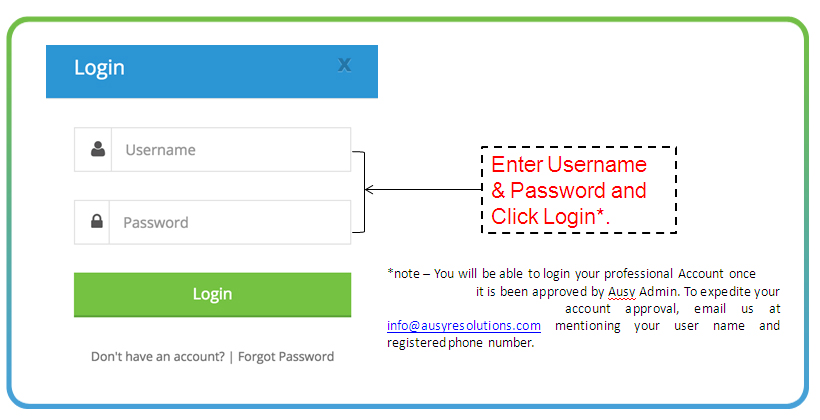
Welcome to Ausy !!
You have successfully created your Patient/Customer account.
Once you have logged in fill required details &
complete the profile.
Hope the guide is of help.
Thank you for joining Ausy !!
Audiology & Speech Pathology !!
Resolutions
Did you find apk for android? You can find new Free Android Games and apps.
